Virtual events can be elevated well beyond the scope of a laptop and bookcase background. Here are some tips and tricks for taking your virtual event and even your hybrid event further.
The COVID-19 pandemic has seen an unprecedented rise in the use of online services for meetings, seminars, and conferences. Services like Zoom, Microsoft Teams, and Google Hangouts have gone from being niche to mainstream almost overnight. These powerful tools, that integrate seamlessly with desktop and mobile technologies, have made holding a virtual event easy. Combined with the COVID emergency, they have allowed the webinar to truly come of age! However, the way these services are used often leads to serious shortcomings in the final result. This article deals with taking your virtual event to the next level, exploiting the potential of reaching an online audience.
Garbage in, garbage out.
It’s unlikely anyone will be particularly put off by low video quality if you’re holding a day-to-day meeting with colleagues. Similarly, audio quality isn’t a huge problem until it affects intelligibility. However, maximum audience engagement is crucial during webinars, online pitches, and similar virtual events! This is where your laptop’s built-in webcam and mic may well fall short of what’s needed. Spend some time investigating solutions if you’re in any doubt about the quality of your video and audio feeds. Googling webcams with microphones will yield countless options. I’ve also included some other equipment considerations further on.
While technical quality is important, presentational quality shouldn’t be overlooked. A casual glance at any YouTube channel shows just how high the bar is in this respect! Your online presence should be as credible as anything done in person if you want to be taken seriously. While I’m not suggesting every virtual event should emulate a mainstream TV broadcast, it should be as professional as possible. Things like messy backgrounds, poor lighting, awkward pauses, and fussing with technology will all detract seriously from your message.

Poor lighting and poor composition won’t do you any favours when presenting at a virtual event.
What would your virtual event feel like if it wasn’t online?
Let’s just assume for a moment that COVID never existed and you were holding a face-to-face event. If you were hosting a seminar, for example, you would certainly make sure the delegates were well looked after. A suitably impressive venue would be chosen and doubtless adorned with your organisation’s branding. Drinks and biscuits would be provided on arrival. Branded stationery, mineral water, and mints would be laid out on each table, and so on. To ensure that everyone could see and hear clearly appropriate audio-visual equipment would be used. Presentations would contain variety, be suitably timed to give the event pace, and changeovers would be slick. Comfort breaks would be scheduled if the event was longer than maybe 75 minutes. You would do everything possible to engage your audience while trying to eliminate anything that might alienate or annoy them.
Now think about how your online event should feel and you’ll probably get the idea!
I can’t provide coffee and biscuits at my virtual event, so what else can I do?
Think of the screen as your podium and venue:
- Ensure good frontal lighting and avoid strong backlight to avoid being even partially silhouetted. This might be as simple as sitting facing a window rather than with your back to it.
- Make sure that cameras (or laptop lids) are positioned for a well-composed image.
- Changeovers should be as seamless as possible if you have several presenters. Rehearse the procedure for switching between presenters if they are working remotely.
- Brand your screen using overlaid logos or branded displays in the background.
- Publish links to some downloadable goodies: the PowerPoint files and videos you’ve used, or some further reading perhaps.
- Make sure that switching to, from, and between slides and videos is as seamless as possible. Again, a little rehearsal goes a long way.
- Keep the presenter on-screen using picture-in-picture during slide shows, to maintain a personal feel to the presentation. This isn’t recommended during video material unless they are giving some kind of commentary.
- Ensure microphones are muted when not in use.
- Working over a wired internet connection is generally a more stable option than using the office WiFi.
- ALWAYS test your equipment before going live and have someone on hand who can troubleshoot effectively!
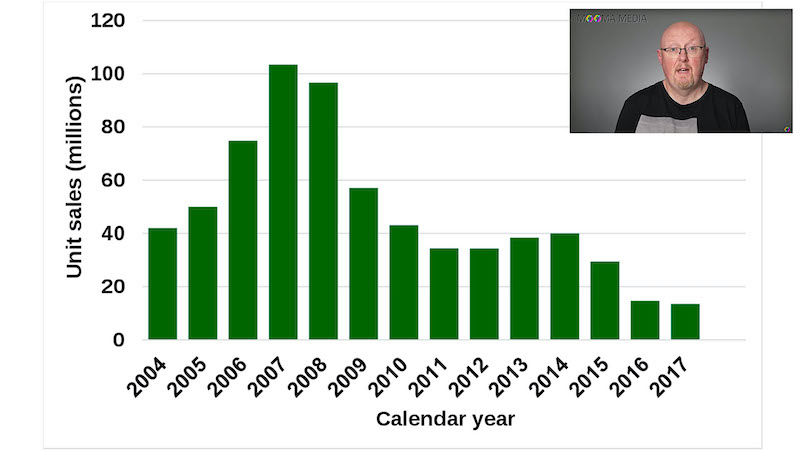
Keeping the presenter on-screen using Picture in Picture technology helps maintain a personal feel to your presentation.
A few hardware upgrades worth considering:
- Make sure everyone can be seen clearly if you have several presenters in one venue. Consider using a robotic PTZ camera, which can be pre-focussed on each presenter and operated from a laptop or with a remote control.
- A good alternative to a PTZ camera is to use multiple cameras, with one focusing on each presenter. A hardware video switch feeding a master computer is then used to swap easily between cameras. A switcher can also switch between laptops.
- Ensure everyone can be heard clearly. Use appropriate microphones and get them in close to presenters for optimum sound quality. Lavaliere mics are a good idea and can be purchased quite cheaply. Try to avoid working in particularly reverberant rooms. You can learn more about mics and sound here.

A PTZ camera is worth considering if you have multiple presenters around the table.

Using a lavaliere microphone can really improve the quality of presenter audio.
Making virtual event Q&A effective:
- Take questions via text, when appropriate, to reduce issues with audio quality at the attendee’s end. This can also assist moderation.
- Display questions on-screen using lower thirds text if you can.
- Try to ensure that incoming questions are moderated, preferably by someone with a good understanding of the material being presented. The same person can combine similar or related questions and also request clarity before questions are passed to the presenter or displayed on-screen.
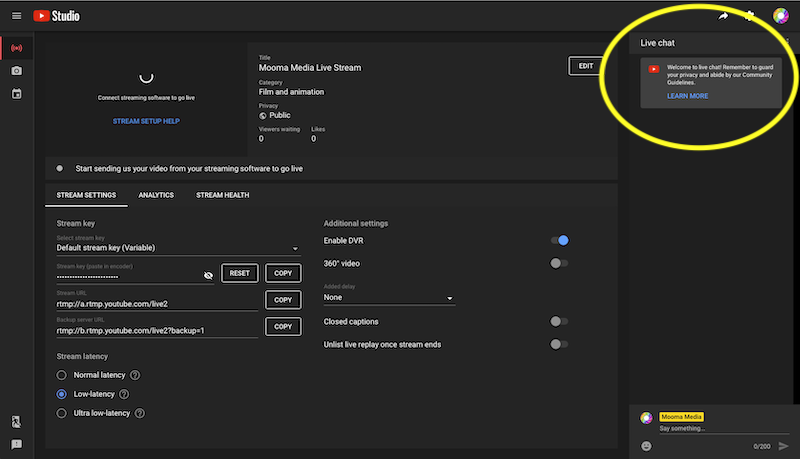
Virtual event Q&A can be managed with Youtube Live Chat.
Additional considerations and opportunities for your next virtual event:
- Show branding and an event schedule on-screen, prior to the event starting.
- Display an ‘upcoming topics’ screen during comfort breaks, or while resetting your virtual stage.
- Give information regarding future events and invite attendees to feedback with a CTA at the end of the event.
Are virtual events here to stay?
COVID-19 has forced the world into a huge rethink in many aspects of our day-to-day lives. Working patterns and practices have changed, often drastically, and many people have liked what they’ve seen. A significant proportion of the workforce will probably continue working from home for large parts of their contracted time. This will cut down on transport costs and the requirement for businesses to have large and expensive centralised offices. It is also likely to have considerable environmental benefits. I’m equally convinced that traveling to corporate events won’t regain pre-pandemic popularity, with more and more of them moving online. Organisers will also have an opportunity to reach larger audiences with hybrid events. I think it is inevitable, therefore, that competition will drive increasing expectations of quality in virtual events. Can your organisation afford to be left behind?
Find out how I can help you to elevate your virtual events with my live video production services
Stourbridge-based Mooma Media offers event audio-visual support, event filming, live-streaming, video production, and still photography services to businesses, the public sector, and other non-commercial organisations throughout the Black Country and the wider West Midlands region. To discuss your project, or for a competitive quote click the button below.
Webcasting support for your virtual and hybrid events in and near:
West Midlands county: Birmingham, Solihull, Sutton Coldfield, West Bromwich, Dudley, Walsall, Wolverhampton.
Staffordshire: Lichfield, Tamworth, Stafford, Cannock,Burton upon Trent.
Shropshire: Telford, Shrewsbury, Bridgnorth, Kidderminster, Ludlow.
Worcestershire: Bromsgrove, Reditch, Droitwich, Worcester,
Warwickshire: Warwick, Stratford upon Avon, Leamington Spa, Coventry, Nuneaton,


Comments are closed